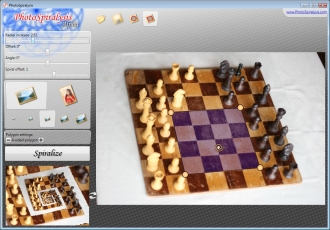Home Alpha
    |
Like the pictures you see here? They’re are based on the Droste effect but with a little twist. Literally. By creating an offset tied to the angle around a given center point, you can create these spiral-like effects. Sounds complicated? Well, maybe. Creating such images was complicated for sure. Fortunately for the somewhat computer-savvy folk, Josh Sommers posted an awesome tutorial online on creating these pictures. Even though his explanation and code makes the process a whole lot easier, it still involves tweaking several parameters in a code file. Wouldn’t it be nice if there was a simple intuitive interface? One everybody could work with? Now there is: PhotoSpiralysis. PhotoSpiralysis even has a preview window which shows you what the result will look like while you’re playing around with the knobs and sliders.
Got your attention? Creativity starting to itch? Click on through to the download page and start ‘spiralizing’ pictures yourself. |